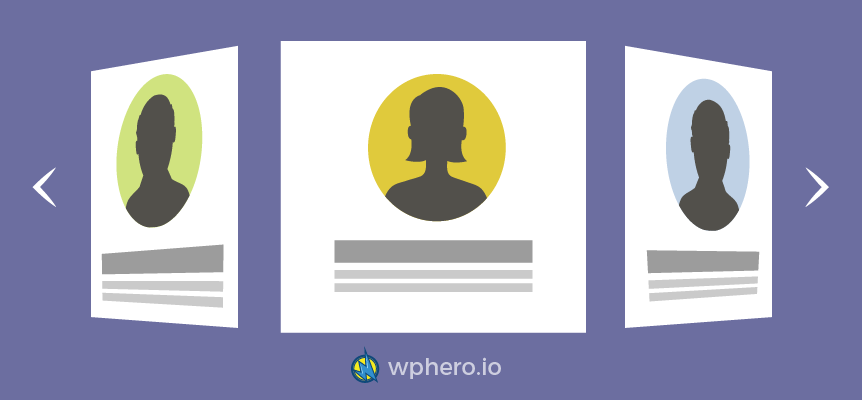Why Change the Author Name in WordPress
There are many reasons why you might want to change the author name of a blog post in WordPress. Many times the default name appears as “admin”, which will never look good on your WordPress website. (Note: For security reasons we don’t recommend you have a user named ‘admin’ at all!)
Or, you might have a site with many different authors and you’ve accidentally published a blog post under the wrong author. When your visitors are commenting on your blog, it’s important that they can address the correct person in their comment or question and the post author is the best way for them to identify the source of the content. Later on as your content grows, the author name will also allow your visitors to be able to filter your content by author and find what they need more easily.
How to Change the Author Name in WordPress
Regardless of your motivation for switching it, changing the author name in WordPress is probably easier than you think. The part where most people get stuck is finding the setting you need to change. Watch this quick video to find out how – SIMPLES
Share This Post