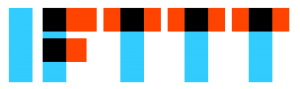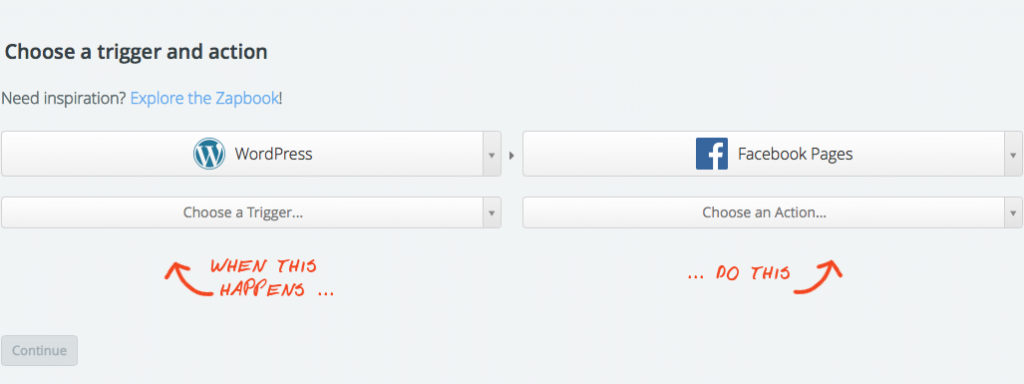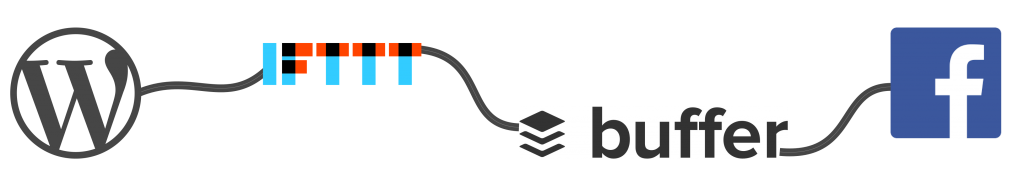Here at WP Hero we’re all about making your life easier. To be more specific, making it easy to run an awesome connected website. We like to use the term web hub!
In today’s internet, the channels by which you can connect to your customers are very diverse and we don’t see that changing any time soon. One of the best ways of reducing this burden of updating and managing various channels is to AUTOMATE as much of the work as possible.
So today we are going to look at connecting your Facebook account to WordPress.


First to define terms, there are two types of connections between WordPress and Facebook:
First there are feed updates. These are simply items from your Facebook feed displayed on your website. They reflect your Facebook activity on your website. These are NOT the type of connections that we are discussing.
Second there are WordPress – Facebook publishing connections. This is a connection that takes your latest WordPress blog or post and publishes it on Facebook. The content is driven from your website rather than from Facebook. This is exactly the type of connection we shall be exploring.
A Reminder
Now before we start, some will say that you should not use third party services or connections to drive your Facebook content. This is mainly related to an article that was published back in 2011, stating that Facebook was penalising posts from third party apps. Things have changed since then and Facebook has publicly stated that they were dealing with this problem. However, we don’t advise simply automating your Facebook and then forgetting about it. Social media is all about interaction and nothing can replace that human interface. But you can reduce a lot of the strain and simply ensure that you are interacting with customers when they post to your feed or ask questions.
Ok so let’s get started…

1. JETPACK
Firstly, lets look at WordPress’ native method. WordPress has created a plugin called Jetpack. This comes with a number of different features, such as image optimization etc. But one of those features is Publicize, which will auto post to your social media. To use Jetpack you first need to create a WordPress.com account, but once that is set up you can then post your blog posts to the following social media accounts:
Facebook, Twitter, LinkedIn, Tumblr, Path and Google+.
This is a reliable service and has native WordPress support. It justifiably, is a popular plugin. There are a number of limitations though. It will only work for Admin, Editior and Author user profiles. If you are a contributor to a blog, it wont work for that. It also only works for new posts and that have never been published before. Post are only posted to your social media accounts when the posts are made public on WordPress. Draft posts cannot be published. Plus your post will be published to all the connected social media feeds at the same time. You cannot schedule your social media posts. Though if your post is scheduled on WordPress, Publicize will still work and your post will go across when your post appears on WordPress.
Cost: FREE
2. IFTTT
We love IFTTT! It is one of our favourite methods for posting to Facebook from WordPress. It is a great tool for connecting many services together. IFTTT stands for “If this then that”. It’s very easy to use and consumer focused. IFTTT lists 131 different connections you can create between WordPress and Facebook.
 IFTTT works by setting a trigger and then an action. In IFTTT these connections are called Recipes. So for example, a trigger could be “When you publish a new post on WordPress”. Then you set your action. Now IFTTT covers way more than just Facebook, but for the purposes of this blog, we’ll concentrate on Facebook. So an action could be “Post to Facebook Page”.
IFTTT works by setting a trigger and then an action. In IFTTT these connections are called Recipes. So for example, a trigger could be “When you publish a new post on WordPress”. Then you set your action. Now IFTTT covers way more than just Facebook, but for the purposes of this blog, we’ll concentrate on Facebook. So an action could be “Post to Facebook Page”.
Not only can you automatically post your WordPress blog to your Facebook page, you can reverse it and post Facebook updates to your website. It is definitely worth taking a look at this method. Here is the list of possibilities between WordPress and Facebook.
One advantage with this method is that it does not require any additional plugins, so that’s one less plugin to remember to update. Excellent!
Cost: Free plan available
3. ZAPIER
Zapier is very similar to IFTTT, but is more focused on the business end than IFTTT. Think of it as the IFTTT for business. Zapier has over 500 different app connections available and many of them are business focused. In Zapier these connections are referred to as Zaps.
The principle is the same however: set up a trigger and an action. You can also set a chain of actions, so that one action becomes a trigger for a second action. Then the options become almost endless. Currently on the free plan you can have 5 Zaps and they sync every 15 minutes. This is certainly more than enough to sync your WordPress to Facebook.
At WP Hero we use Zapier for a number of different activities and we would happily recommend their service. Again no plugins are required to get Zapping.
Cost: Free Plan Available
Third Party Plugins
Now we come to third party WordPress Plugins, which has been the traditional way of connecting WordPress to Facebook. There are a plethora of plugins available with varying features. Some better than others of course. Some free, some paid. It would be impossible to list them all, so we will mention the one that we think is the best free one currently available, and that honour goes to…
4. NEXTSCRIPTS
Nextscripts is great, it will automatically publish to all of your social media accounts. You can also use it to repost previously published content at certain intervals, thus covering periods of inactivity. Another feature is that you can use it to send out a broadcast message to be published on social media. This can be anything, like the announcement of a new service or product.
When posting your content the plugin will automatically grab the post title, URL and featured image and include that info in the social media post. Another awesome feature is that you can create a custom social media message, such as a tweet for each post you publish on your blog.
There is a setup process, but they provide an excellent guide to help you. The plugin also makes 100% white labeled posts, meaning the posts will look as if you posted them directly – no “shared via NextScripts.com or posted by SNAP for WordPress” messages.
Did I mention that it’s also FREE!? Definitely one of the better plugins for automating your WordPress.
Cost: Free
So that’s our 4 recommended methods of publishing from WordPress to Facebook.
Bonus Tip
But before I go there is one other service that deserves a mention in the context of WordPress and Facebook, and that is Buffer. Buffer is a queuing service for social media. Basically you send your posts to Buffer, which in turn creates a queue of content. This might be Instagram posts, blogs, photos etc. You then set a posting schedule in Buffer for each social profile. So for instance you could post to Facebook once per day and Twitter twice per day. The beauty of this is that you create a drip feed effect in your social media accounts, rather than a content explosion every time you upload your blog. So our recomended process for updating your Facebook actually looks like this…
WP Hero specialises in making your life easy. We maintain your WordPress site and specialise in automating regular WordPess content updates. Give us a shout to automate your site.
Share This Post